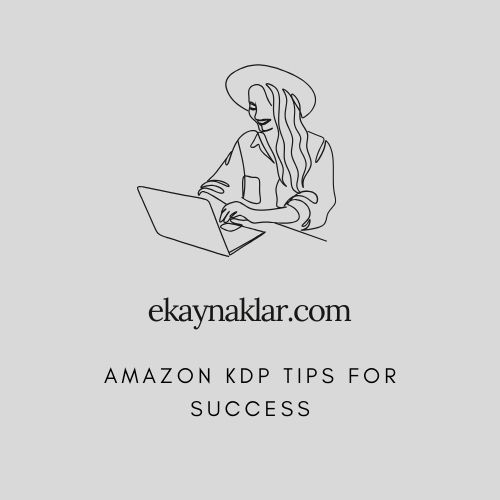Take Control: Publish Your Book on Amazon in 6 Steps

How to Publish Your Book on Amazon: A Simple 6-Step Guide
You’ve put in the sweat, tears, and countless hours – your book baby is finally finished!
Time to share it with the world, and Amazon makes it super easy. Let’s break it down.
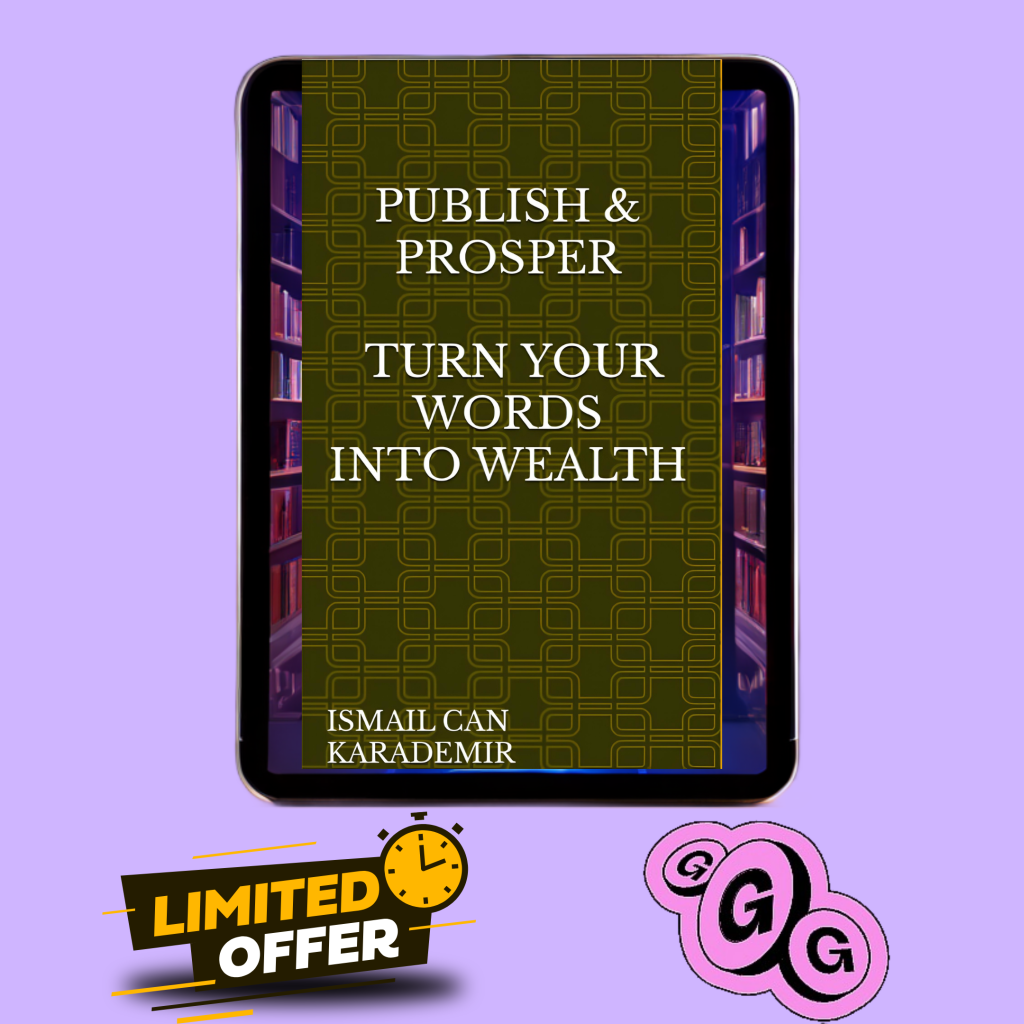
Publish & Prosper: Turn Your Words into Wealth
If you’re a writer who wants to share your knowledge, stories, or expertise with the world and dream of seeing your name on a published book (even a digital one!), then Publish & Prosper: Turn Your Words into Wealth is the perfect guide for you.
This book is not just about publishing your work, but also about turning your writing into a valuable asset.
Buy ‘Publish & Prosper’ to start your transformation today.
1. Create Your KDP Account
Head to Amazon’s Kindle Direct Publishing (KDP) website.
It’s free!
Already have an Amazon account?
Use that to log in. Don’t have one?
Easy to set up.
KDP will need your bank info for those royalty payments.
Fill that part out.Don’t stress, you can change this info anytime.
2. Build Your Book ListingHit “Kindle eBook”
That’s where we’ll start.
Details Time
Title, subtitle (not required but great for adding info), author name, do you have an illustrator, etc.
Write a Killer Description
Think movie trailer!
Hook readers and make them need your book.
Formatting Help
Use bold/italics, lists… check out online description generators for the code to make it look great.
3. Keywords and Categories
Your Book’s Secret Weapons
Find Your Readers
Keywords and categories let readers searching for books like yours stumble onto your page.
Keywords Max
Think about what you’d search for. Tools like Publisher Rocket can help you choose the very best ones.
Two Categories to Start
General ones like “Romance” get eyeballs, specific ones like “Cozy Mystery” help you become a bestseller faster.
4. Upload Time! Get Your Files Ready
EPUB FTW: KDP loves EPUBs for eBooks, gives you the most control over how your book looks. If you’re not techy, hire a formatter – it’s worth it.
Cover that Pops
You probably have this already from your designer. KDP wants a JPG or TIFF file.
Preview is KEY
Use KDP’s preview tool to see how your book will look on Kindle. Catch mistakes before it goes live.
5. Price It Right, Get Paid More
Royalty Sweet Spot
Amazon pays out a whopping 70% royalty for books between $2.99 and $9.99.
Pricing Strategy
Check similar books. Maybe start low to get early reviews, then raise the price later.
Your call!
KDP Select?
This program has pros and cons.
You get promotional tools, but can’t sell your eBook anywhere else. Think about your long-term goals.
6. It’s Launch Time!
Almost there! Triple-check your listing, then when you’re sure, click “Publish Your Kindle eBook.
Congrats! Your book will be live on Amazon within 72 hours (sometimes even faster).
Now it’s time to spread the word and start making those sales!
Quick Tips:Don’t Panic
You can edit your book listing anytime!
Marketing Matters
Get those reviews coming in, use Amazon Ads – that’s a topic for another day.