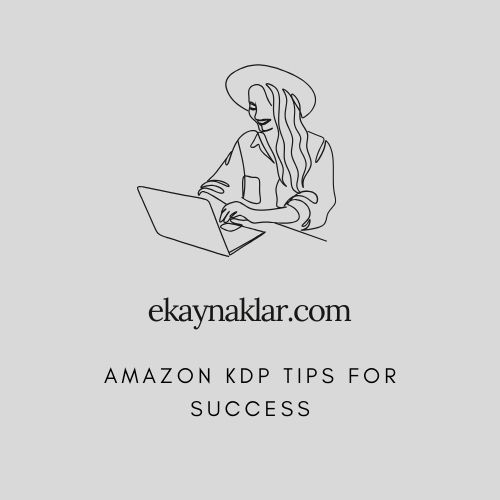Your Quick-Start Guide to Amazon KDP Success

If you’ve got a book ready to share with the world, Amazon KDP is your ticket to becoming a published author. Forget waiting years for a traditional publisher – KDP makes it easier than ever.
What is Amazon KDP?
Amazon Kindle Direct Publishing (KDP) is Amazon’s platform for self-publishing eBooks and print-on-demand paperback books. It’s a big player, holding a huge chunk of the eBook market.
With KDP, you keep control – edit, cover design, pricing, it’s all up to you. And because it’s on Amazon, you get instant access to a massive global audience.
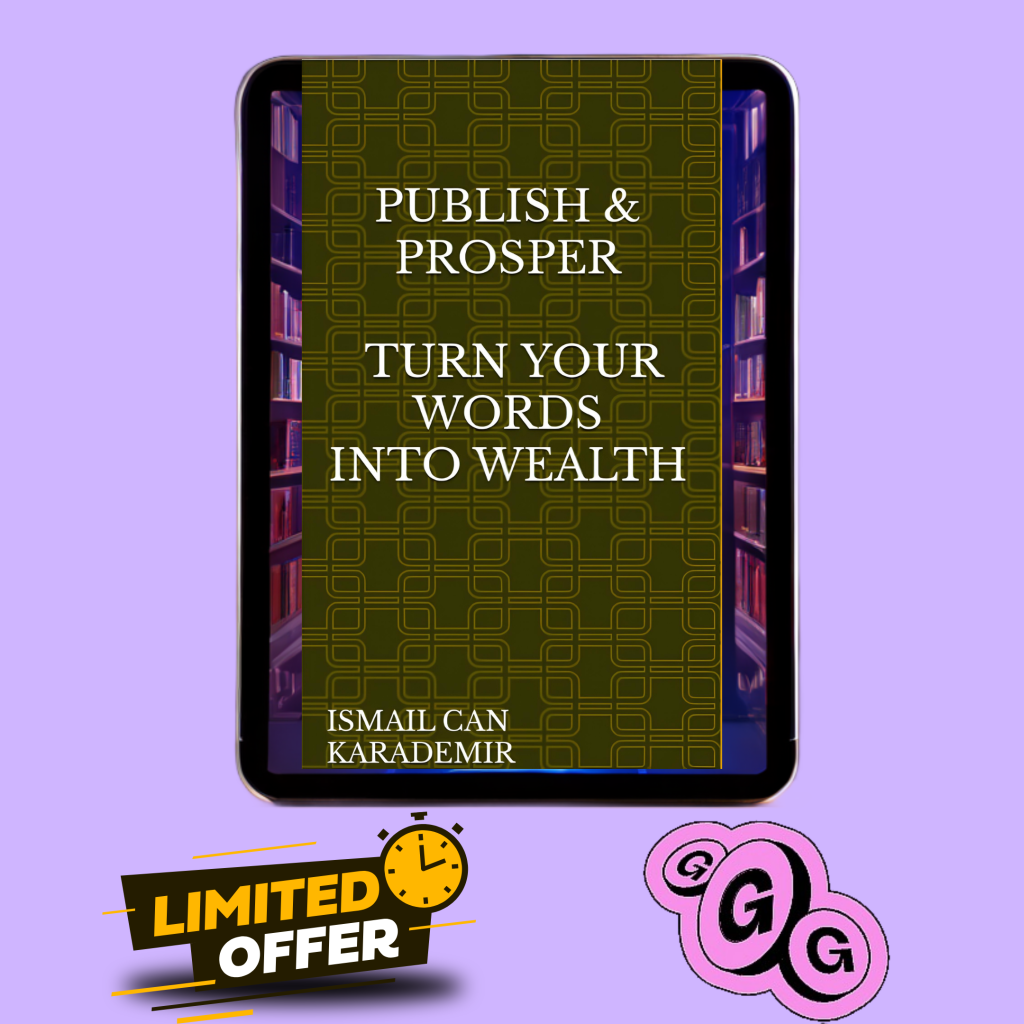
Publish & Prosper: Turn Your Words into Wealth
If you’re a writer who wants to share your knowledge, stories, or expertise with the world and dream of seeing your name on a published book (even a digital one!), then Publish & Prosper: Turn Your Words into Wealth is the perfect guide for you.
This book is not just about publishing your work, but also about turning your writing into a valuable asset.
Buy ‘Publish & Prosper’ to start your transformation today.
How Does It Work?
It’s simple:
- Upload: Send Amazon your book files (we’ll get to formatting in a bit).
- Publish: Set your book live on the KDP platform.
- Sell eBooks: Readers can buy and download your eBook instantly.
- Sell Paperbacks: KDP uses print-on-demand – they print your paperback only when a reader orders it.
- Earn Royalties: Amazon pays you a percentage of each book sale.
The Benefits of Amazon KDP
- Reach: Tap into Amazon’s huge customer base around the world.
- Royalties: Earn more than you typically would through traditional publishing.
- Control: You make every creative and business decision about your book.
- Speed: Your book can go live in as little as 72 hours.
- No Inventory: No need to buy upfront copies of your book, reducing hassle and risk.
Costs and Royalties
- Publishing is Free: There’s no direct cost to put your book on KDP.
- Production Costs: You might spend on professional editing, cover design, etc. to make your book the best it can be.
- Paperback Printing: The printing cost gets deducted from your paperback royalties.
- Royalty Rates: KDP royalty rates are either 35% or 70% for eBooks, depending on pricing. Paperbacks have a fixed 60% royalty.
What Is KDP Select?
KDP Select gives Amazon exclusive rights to sell your eBook. In exchange, you get access to promotional tools (like Kindle Unlimited) and potentially higher royalties. KDP Select lasts for 90 days and you can test it out before committing long-term.
Step-by-Step Guide to Formatting for KDP
While you can technically upload lots of file types, the easiest way to make sure your book looks amazing on Kindle devices is this:
- Use Microsoft Word: Most authors already have it and it’s easy to learn the basics.
- Apply Basic Formatting: Use bold/italics, headings, indentations, and stick to recognized fonts. Avoid complex things like text boxes or special tables for now.
- Structure Your Book: You need:
- Title Page
- Copyright Page
- Table of Contents
- Your book’s content (the good stuff!)
- Optional: Dedication, acknowledgments, etc.
- Kindle Create (Recommended): Download Amazon’s free Kindle Create tool. It takes your Word file, optimizes it further, and helps you check how everything will look on Kindle.
Ready to Publish? Here’s How
- Gather Your Info: Title, subtitle, description, keywords, categories, financial details, etc.
- Log in to KDP: Head to the Kindle Direct Publishing website.
- Enter Book Details: This is all the basic info about your book.
- Upload Files: Send Amazon your formatted book file and your cover image (design this separately).
- Set Rights and Pricing: Choose where your book can be sold (worldwide is best!) and set your price. KDP has tools to help you choose the right price point.
- KDP Select (Optional): Consider the pros and cons before enrolling.
- Hit Publish! Your book gets reviewed by Amazon and then goes live, usually within 72 hours.
Congrats, You’re a Published Author!
Now what?
- Order Author Copies: Get that first paperback in your hands, there’s nothing like it!
- Set Up Author Central: Claim your Amazon Author Central page.
- Marketing Time: Get the word out using social media, book promotion sites, and more!
Got more questions? Let me know!